Adobe Photoshop has long been synonymous with photo editing, and for good reason. It’s a powerful and versatile tool that professionals and enthusiasts alike have relied on for decades. However, it comes with a steep price tag and can be overwhelming for beginners. Fortunately, there are numerous alternatives available that cater to a wide range of users, from casual editors to graphic design professionals. In this article, we’ll explore some of these alternatives and provide a comprehensive comparison in the form of a table.
Why Look for Photoshop Alternatives?
Before we delve into the alternatives, let’s briefly discuss why someone might consider looking for alternatives to Adobe Photoshop:
- Cost: Photoshop’s subscription-based model can be expensive for some users, particularly hobbyists and beginners who don’t require its full feature set.
- Complexity: Photoshop is a professional-grade software with a steep learning curve. Beginners might find it overwhelming and prefer something more user-friendly.
- Platform: Adobe products are primarily designed for Windows and macOS. Users on Linux or other operating systems may need alternatives that are compatible with their platforms.
- Specific Needs: Some users might require specialized features for tasks like vector graphics, 3D modeling, or desktop publishing, which may be better addressed by alternative software.
Now, let’s take a closer look at some of the most popular alternatives to Photoshop and compare their key features.
Photoshop Alternatives: A Comparison
| Software | Price | Platform Support | Key Features |
|---|---|---|---|
| GIMP (GNU Image Manipulation Program) | Free and Open Source | Windows, macOS, Linux | Advanced image editing, layers, masks, extensive plugins. |
| Krita | Free and Open Source | Windows, macOS, Linux | Digital painting, animation, advanced brush engine. |
| Affinity Photo | Paid ($49.99, one-time) | Windows, macOS, iPad | Professional-grade editing, raw processing, PSD compatibility. |
| Corel PaintShop Pro | Paid ($79.99, one-time) | Windows | Photo editing, graphic design, batch processing. |
| Pixlr | Free with Premium Option | Web-based, Windows, macOS, iOS, Android | User-friendly interface, basic to moderate editing capabilities. |
| Canva | Free with Premium Option | Web-based, iOS, Android | Graphic design, templates, social media graphics. |
| Inkscape | Free and Open Source | Windows, macOS, Linux | Vector graphics, SVG support, illustration. |
| Photopea | Free with Premium Option | Web-based | Photoshop-like interface, PSD compatibility. |
| Paint.NET | Free | Windows | User-friendly interface, layers, plugins. |
| Luminar | Paid ($89 one-time) | Windows, macOS | AI-powered editing, filters, sky replacement. |
Now, let’s take a closer look at each of these alternatives:
1. GIMP (GNU Image Manipulation Program)
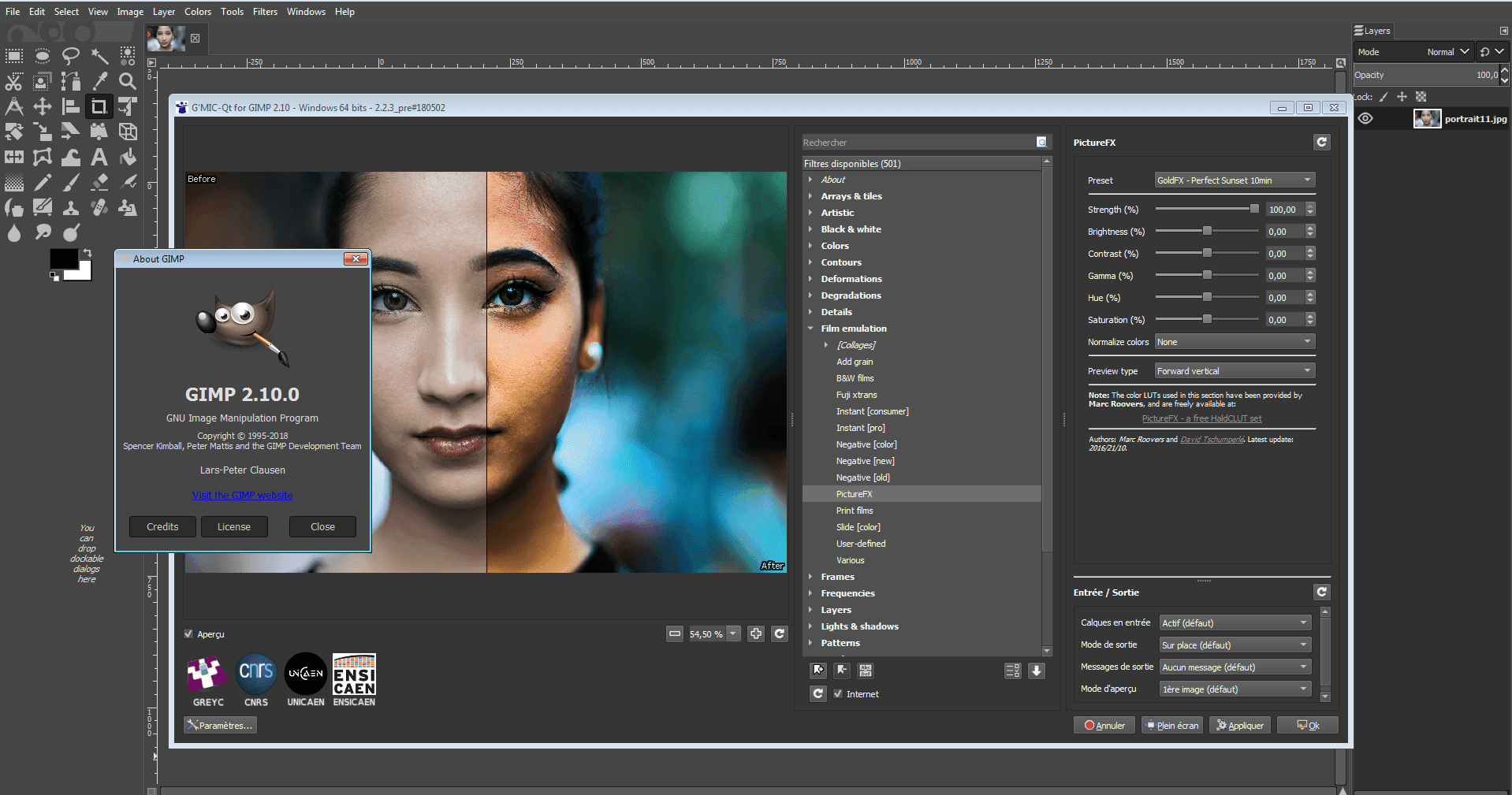
- Price: Free and Open Source
- Platform Support: Windows, macOS, Linux
- Key Features: GIMP is a robust, open-source image editor with advanced features, including layers, masks, and extensive plugin support. It’s the closest you can get to Photoshop without spending a dime.
2. Krita
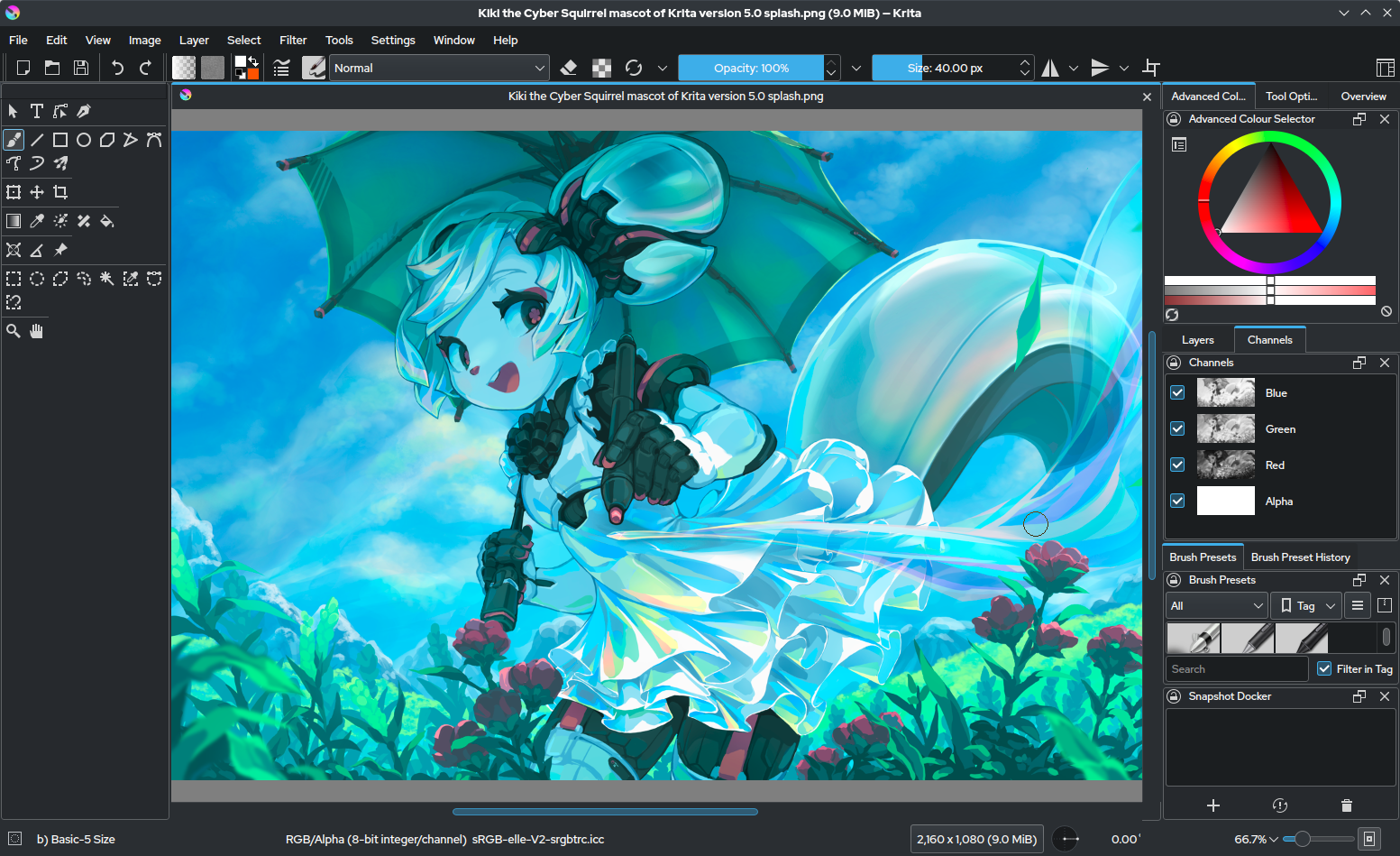
- Price: Free and Open Source
- Platform Support: Windows, macOS, Linux
- Key Features: Krita is tailored for digital artists. It excels in digital painting and offers a powerful brush engine, animation support, and a wide array of painting tools.
3. Affinity Photo

- Price: Paid ($49.99, one-time)
- Platform Support: Windows, macOS, iPad
- Key Features: Affinity Photo is a professional-grade image editor with features comparable to Photoshop. It supports advanced editing, raw processing, and is compatible with PSD files.
4. Corel PaintShop Pro
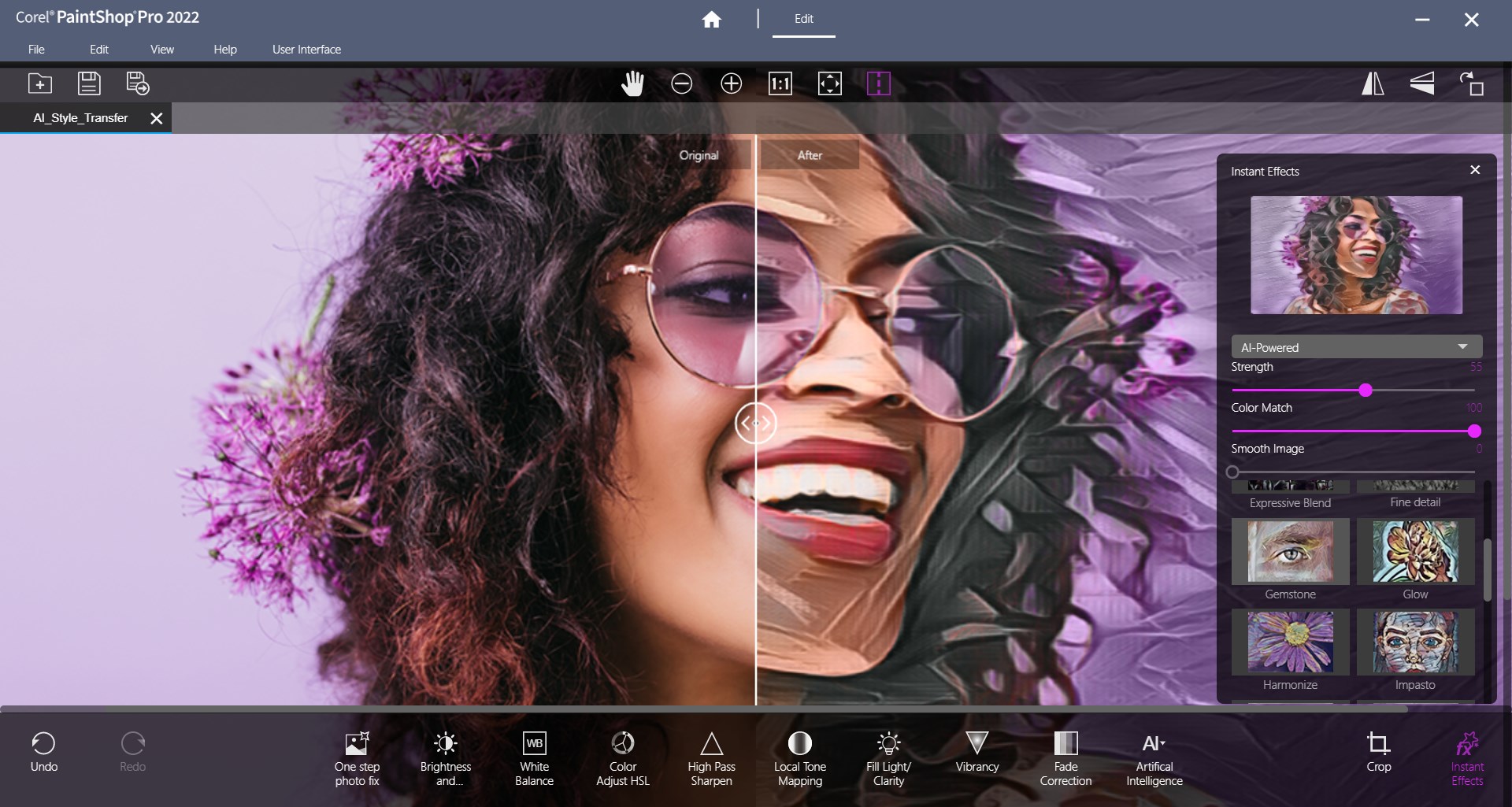
- Price: Paid ($79.99, one-time)
- Platform Support: Windows
- Key Features: PaintShop Pro offers a range of photo editing and graphic design tools, making it suitable for both beginners and advanced users. It also supports batch processing.
5. Pixlr
- Price: Free with Premium Option
- Platform Support: Web-based, Windows, macOS, iOS, Android
- Key Features: Pixlr offers a user-friendly interface for basic to moderate image editing tasks. It’s available both as a web app and on mobile devices.
6. Canva

- Price: Free with Premium Option
- Platform Support: Web-based, iOS, Android
- Key Features: While primarily a graphic design tool, Canva is popular for creating social media graphics, presentations, and marketing materials. It’s known for its templates and user-friendly interface.
7. Inkscape
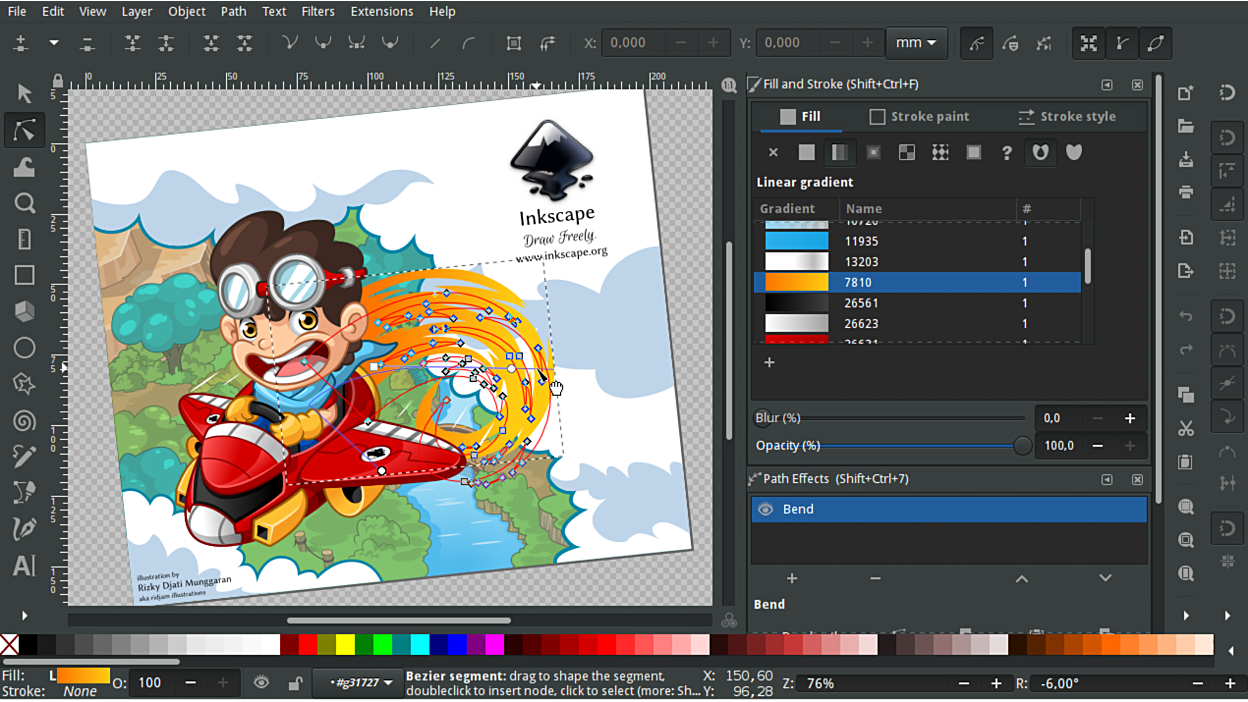
- Price: Free and Open Source
- Platform Support: Windows, macOS, Linux
- Key Features: Inkscape is a vector graphics editor, ideal for creating scalable graphics and illustrations. It supports the SVG format and has a strong community.
8. Photopea
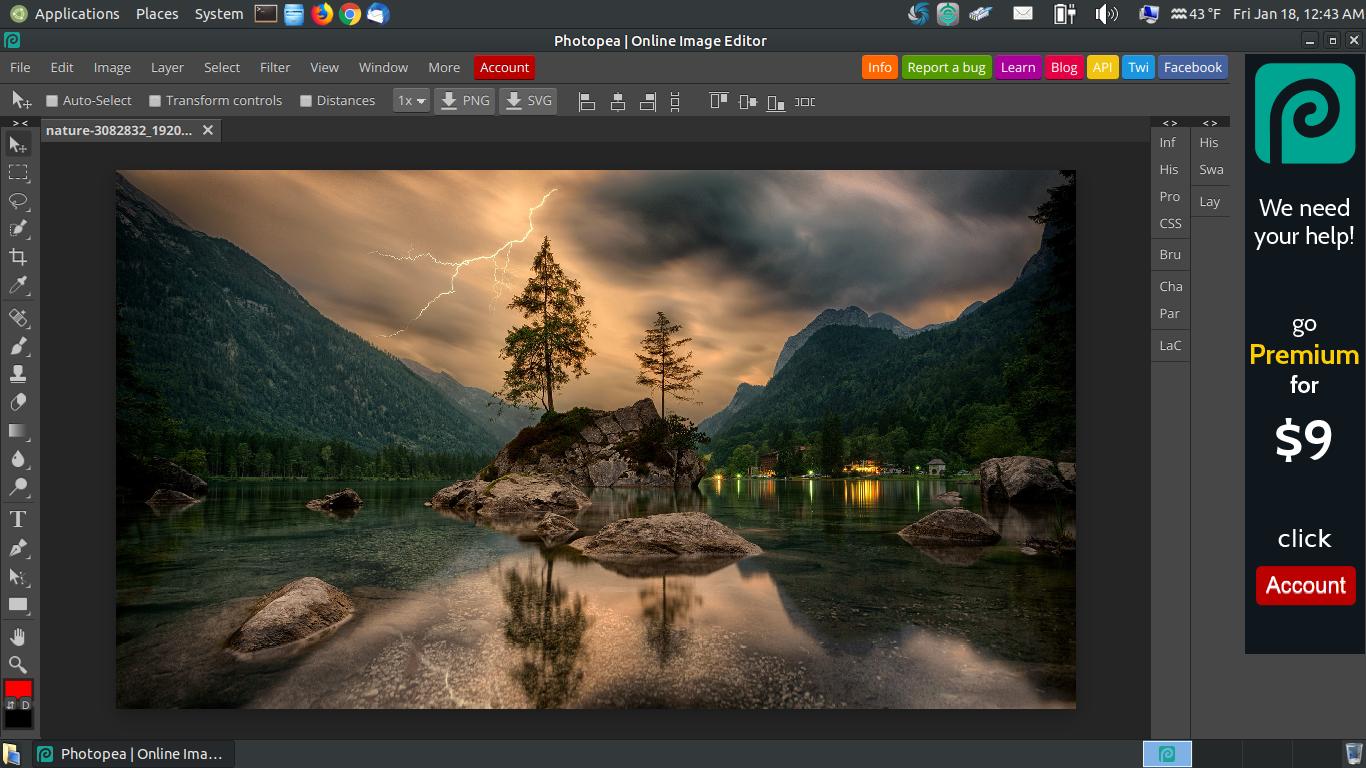
- Price: Free with Premium Option
- Platform Support: Web-based
- Key Features: Photopea offers a Photoshop-like interface and is compatible with PSD files. It’s accessible through a web browser, making it convenient for on-the-go editing.
9. Paint.NET

- Price: Free
- Platform Support: Windows
- Key Features: Paint.NET provides a user-friendly interface with support for layers and a variety of plugins. It’s suitable for basic to intermediate image editing.
10. Luminar

- Price: Paid ($89 one-time)
- Platform Support: Windows, macOS
- Key Features: Luminar is known for its AI-powered editing features, including advanced filters and sky replacement. It’s geared towards photographers looking for quick enhancements.
Conclusion
Adobe Photoshop remains an industry-standard photo editing tool, but it’s not the only option available. Depending on your specific needs, budget, and level of expertise, there are numerous alternatives that can serve you just as well. Whether you’re a professional graphic designer, a digital artist, or someone looking to enhance your photos for social media, there’s a Photoshop alternative that’s right for you.
Ultimately, the choice of photo editing software should align with your goals and preferences. Many of these alternatives offer free trials or free versions, so you can experiment and find the one that best suits your workflow. The diversity of options ensures that you can find a photo editor that matches your skill level and helps you achieve your creative vision without breaking the bank.
So, explore these alternatives, experiment with them, and discover the one that empowers you to create stunning visuals and bring your creative ideas to life. Happy editing!