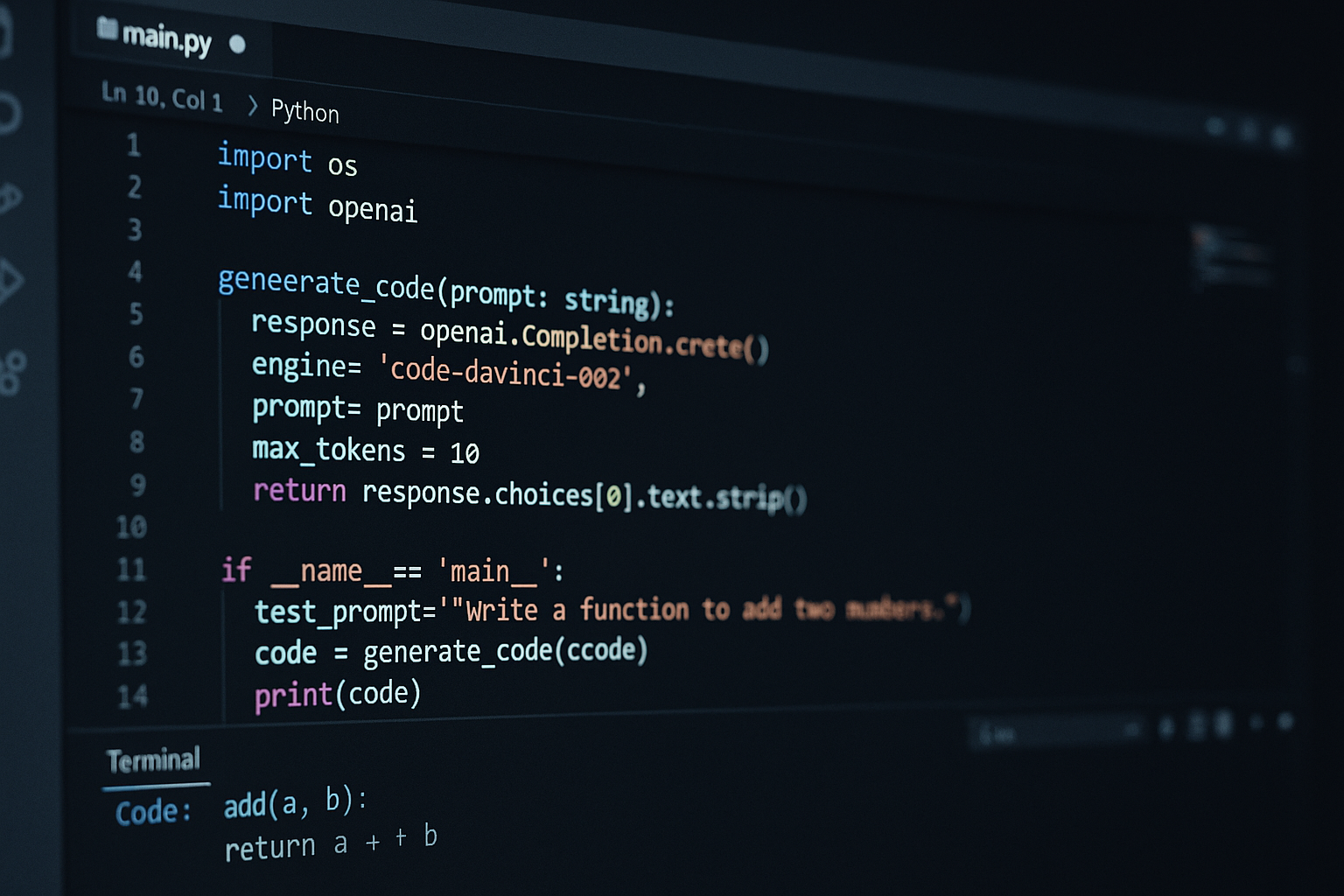AI’s Growing Role in Software Development
Artificial intelligence has moved far beyond being a buzzword in the tech industry—it is now a practical tool that developers use every day. From code completion to automated testing, AI is changing the way software is written, reviewed, and maintained. What once required hours of manual effort can now be accelerated with the help of intelligent coding assistants.
Tools such as GitHub Copilot, ChatGPT, and Tabnine have made it possible to generate entire code snippets, suggest optimizations, and even detect bugs in real time. These advancements are reshaping workflows not only for experienced engineers but also for newcomers who can now build faster with AI-powered support.
In this article, we will explore what AI can do for programming, the benefits it brings to development teams, the risks that come with overreliance, and how to adopt best practices that ensure AI enhances rather than replaces human expertise.
What AI Coding Tools Can Do
AI-assisted coding tools are no longer science fiction—they are now a key part of many developers’ toolkits. From helping with boilerplate generation to catching subtle bugs, these tools are unlocking new efficiency in how software is built. At the same time, LaSoft’s recent article What Happens When You Replace Your Dev Team with AI serves as a cautionary tale: AI can accelerate work, but alone it often leads to fragility and unexpected maintenance burdens.
Here are some of the most valuable capabilities AI tools already offer:
- Code generation and completion: Tools like GitHub Copilot, Tabnine, and others can suggest code snippets, complete lines of code, or even scaffold entire modules based on context. This significantly speeds up development of standard patterns like CRUD controllers or data-access layers.
- Error detection and debugging: AI tools increasingly spot potential bugs, lint errors, or security issues by analyzing code as you write. They often suggest fixes or improvements before problems become costly.
- Automated documentation & comment generation: Keeping code well-documented is tedious. AI can help by generating docstrings, comments, and even updating README files or API documentation automatically.
- Test case creation & refactoring: Writing unit tests, integration tests, or refactoring legacy code can be time-consuming. AI tools can generate test skeletons, find duplication, and propose refactors to improve code structure.
These features are not just “nice-to-haves.” When used with supervision, they free up time for developers to focus on design decisions, architecture, and problem-solving—areas where human judgment still matters most. However, as LaSoft notes in their article, trying to skip human involvement altogether often leads to unexpected rework and brittle systems.
Benefits of Using AI in Programming
The rise of AI in software development is not just about convenience—it has the potential to reshape entire workflows. When used thoughtfully, AI coding tools can deliver real business value by accelerating delivery, reducing errors, and improving collaboration between teams.
One of the most obvious advantages is speed. Developers no longer need to spend hours writing boilerplate code or researching syntax for less familiar languages. AI can generate these snippets in seconds, allowing engineers to move faster through repetitive tasks and focus on more complex logic and architecture.
AI also contributes to higher code quality. By catching common mistakes and suggesting optimizations, these tools reduce the number of bugs that slip into production. Combined with auto-generated test cases, they help teams maintain a more stable codebase without investing extra time in manual checks.
For junior developers, AI tools act as a learning accelerator. By showing code suggestions and explanations in real time, they help less experienced engineers understand best practices while they code. This lowers the barrier to entry and makes onboarding new talent more efficient.
Another benefit is in collaboration. AI-generated documentation, comments, and summaries make code easier to understand across teams. This improves communication not only among developers but also between technical and non-technical stakeholders, who gain clearer visibility into how systems are built and maintained.
Together, these advantages demonstrate why AI is becoming a natural partner in software engineering. As LaSoft highlighted in their article on replacing dev teams with AI, the best results come not from replacing people but from combining human creativity with machine efficiency.
Limitations and Risks to Consider
While AI brings undeniable advantages to software development, it is not without its challenges. Overreliance on AI-generated code can introduce risks that undermine project quality and long-term maintainability if teams are not cautious.
The first limitation lies in accuracy. AI models sometimes produce code that looks correct but contains logical errors or inefficiencies. Without proper review, these mistakes can easily slip into production, leading to bugs that are harder to trace back to their source.
Another risk is related to security. AI tools may generate solutions that include unsafe practices, such as weak input validation or improper handling of sensitive data. If developers treat AI output as infallible, they may unknowingly introduce vulnerabilities into their applications.
There are also concerns around intellectual property. Since AI models are trained on large datasets, including public code repositories, the origin of generated snippets is not always transparent. This raises questions about licensing and compliance, especially in commercial projects.
Finally, AI can affect developer skills. If engineers rely too heavily on generated code, they may miss opportunities to deepen their understanding of algorithms, data structures, or language features. Over time, this could reduce a team’s ability to solve complex problems independently.
Recognizing these limitations is crucial. By approaching AI as a supportive partner rather than a replacement for human expertise, teams can enjoy its benefits while avoiding costly pitfalls.
Best Practices for Developers
To get the most out of AI in programming, developers should adopt a disciplined approach. Treating AI as a partner rather than an unquestioned authority ensures that its strengths are maximized while risks remain under control.
The first principle is to review everything. AI-generated code can be a great starting point, but it should never be deployed without human oversight. Code reviews, unit tests, and integration testing remain essential for catching hidden errors or inefficiencies.
Next, teams should integrate AI naturally into their workflow. Rather than replacing established processes, AI tools work best when embedded in familiar environments such as IDEs, CI/CD pipelines, or documentation workflows. This makes adoption smoother and reduces disruption to existing practices.
Another best practice is balancing automation with manual expertise. AI can handle repetitive or time-consuming tasks like generating boilerplate, but developers should still design architecture, validate algorithms, and make judgment calls about trade-offs. This balance preserves critical thinking and problem-solving skills within the team.
Finally, stay mindful of data and security. Developers should avoid blindly pasting sensitive code or proprietary information into public AI tools. Where possible, organizations should implement secure, private AI solutions that safeguard intellectual property while delivering the same productivity gains.
By applying these practices, teams create an environment where AI enhances efficiency without sacrificing quality, security, or developer growth.
AI in Programming: Best Practices at a Glance
| Practice | Purpose | Benefit |
|---|---|---|
| Review all AI-generated code | Ensure accuracy and prevent hidden errors | Higher code quality and fewer production bugs |
| Integrate AI into existing workflows | Embed AI tools in IDEs, CI/CD, and documentation processes | Smoother adoption and minimal disruption |
| Balance automation with expertise | Use AI for repetitive tasks but keep humans for design and architecture | Preserves problem-solving and critical thinking skills |
| Protect sensitive data | Avoid exposing proprietary code in public AI tools | Maintains security and safeguards intellectual property |
Advanced Applications of AI in Software Engineering
Once AI is embedded in everyday development, teams can apply it to higher-impact engineering problems that go beyond code completion. These scenarios focus on improving system reliability, performance, and delivery velocity across the entire software lifecycle.
Performance and cost optimization. AI models can analyze execution traces, logs, and profiling data to suggest targeted improvements—reducing algorithmic complexity, eliminating hot paths, and recommending more efficient data structures. In cloud environments, AI can flag over-provisioned services and propose autoscaling or configuration changes that lower infrastructure costs without sacrificing reliability.
Automated bug triage and issue routing. Instead of manually sorting through backlogs, AI can cluster related errors, infer likely root causes from stack traces, and route tickets to the most relevant code owners. Over time, this shortens mean time to resolution by turning noisy incident streams into prioritized, actionable work.
AI-assisted code reviews. Beyond linting, AI can surface architectural smells, risky dependency changes, and security antipatterns in pull requests. It can highlight non-obvious regressions, propose safer refactors, and generate “what changed and why it matters” summaries that help reviewers focus on the highest-risk diffs.
Legacy modernization. For monoliths and aged codebases, AI can map module boundaries, detect hidden coupling, and suggest seams for extraction into services. It can also propose modern framework equivalents, generate migration scaffolds, and provide test harnesses to preserve behavior while the system evolves.
Quality engineering at scale. AI can generate targeted tests for edge cases discovered in production telemetry, strengthen contract tests for flaky integrations, and recommend assertions that reflect real user behavior. The result is a test suite that grows smarter with each release instead of merely larger.
These applications compound the value of AI: instead of only writing code faster, teams build better systems—more observable, more secure, and easier to evolve—while keeping engineers focused on the design decisions that matter most.
Tools and Platforms to Explore
The growing ecosystem of AI-powered coding assistants offers developers many options, each with its own strengths, supported languages, and pricing models. Choosing the right tool depends on the size of the team, the type of projects, and the preferred development environment.
GitHub Copilot is among the most popular options. It integrates directly into Visual Studio Code, JetBrains IDEs, and other environments, offering real-time code suggestions trained on a vast amount of open-source code. It’s particularly strong for boilerplate generation and rapid prototyping.
ChatGPT has become a versatile companion for developers who need not just code snippets but also explanations, refactoring ideas, and algorithm design support. By interacting conversationally, it allows developers to explore multiple approaches before choosing an implementation.
Tabnine focuses on predictive code completion with on-device models that respect privacy. It is useful for organizations concerned with sensitive data, as it minimizes reliance on cloud-based inference.
Codeium is another emerging option, often praised for its speed and compatibility with multiple IDEs. It provides autocomplete, documentation generation, and integration features at competitive pricing, making it attractive for teams seeking alternatives to more established tools.
Comparison of Popular AI Coding Tools
| Tool | Key Features | Supported Languages | Best For |
|---|---|---|---|
| GitHub Copilot | Real-time code suggestions, IDE integration | Wide range (Python, JavaScript, Java, etc.) | Prototyping and rapid coding |
| ChatGPT | Conversational coding help, explanations, refactoring | Language-agnostic | Exploring multiple solutions and learning |
| Tabnine | Predictive completion, privacy-focused local models | Common languages across IDEs | Teams with strict data security needs |
| Codeium | Autocomplete, documentation, fast performance | Supports many modern languages | Cost-effective AI assistant for teams |
The Future of AI in Programming
AI is already transforming how developers write and maintain code, but its role is expected to expand even further in the years ahead. Instead of being limited to autocomplete or debugging, AI will become a more active collaborator throughout the entire software lifecycle.
One trend is the emergence of autonomous coding agents. These tools won’t just suggest snippets—they will be capable of planning, generating, and testing entire features based on high-level requirements. While human oversight will remain necessary, this could drastically reduce the time between idea and deployment.
Another shift will be AI pair programming. Instead of working in isolation, developers will increasingly treat AI as a coding partner, bouncing ideas back and forth in real time. This will not only speed up problem-solving but also democratize development by making advanced techniques more accessible to non-experts.
We are also likely to see full project scaffolding, where AI generates initial codebases complete with architecture, dependencies, and documentation. This will allow teams to start projects with a strong foundation, focusing their energy on customization and innovation rather than setup.
At the same time, the human role will evolve. Developers will spend less time on repetitive coding tasks and more on architecture, system design, ethical considerations, and ensuring code quality. In this sense, AI is less about replacement and more about reshaping what it means to be a software engineer.
The future of programming with AI is not about handing over control, but about amplifying human creativity. The teams that thrive will be those who learn to balance automation with expertise, turning AI into a powerful extension of their skills.
Finding the Balance
AI has quickly moved from being a novelty to becoming an essential tool in modern software development. Its ability to accelerate coding, improve quality, and reduce repetitive work makes it a valuable partner for development teams of all sizes. Yet, the real power of AI lies not in replacing human developers but in enhancing their abilities.
The challenge for organizations is to strike the right balance. Developers must continue to apply their expertise in architecture, security, and problem-solving while letting AI handle the heavy lifting of boilerplate, testing, and optimization. Teams that use AI wisely will not only deliver projects faster but also create software that is more reliable and adaptable to future needs.
As AI evolves, so too will the role of the developer. The future belongs to those who see AI not as a shortcut but as a catalyst for innovation—turning complex ideas into working solutions more quickly and with greater confidence.