We take and manage more photos than ever before with our iPhones and iPads, which requires a new type of app to sift through the avalanche of images. BestPhotos helps you quickly choose your best photos, and delete the outtakes. Otherwise, when you want to share a photo, you’re always left debating between multiple versions of the same shot.
- Delete and hide many photos at once
- Quickly jump to recent photos, specific years, or albums
- Add to Album: add your photos or videos to new or existing albums
- Simple photo cropping and straightening for quick fixes
- Find Duplicate Photos: automatically find and manually delete duplicate photos
Always with you
On your iPhone or iPad, BestPhotos gives you the power to sort through thousands of photos before you even get home. It’s a great way to use the pockets of time that surround an event or vacation. Going through photos will be fun, and in the moment, instead of a chore for later.
Indispensable Photo Searches
HDR Mode + Normal Copies and Portrait Mode + Normal Copies
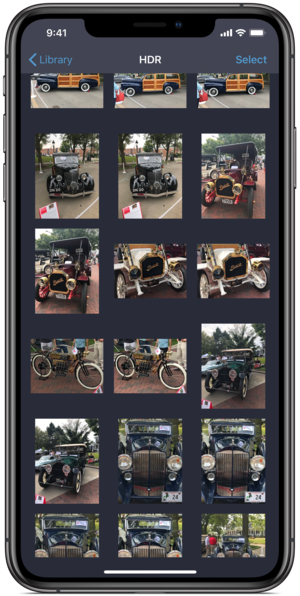 In the Settings app, you can choose to store a normal version of a photo that you also shoot in HDR or Portrait Mode with the iOS camera app. Plenty of apps will help you see just those HDR or Portrait Mode pictures. BestPhotos goes a step further by also finding the normal copies. Especially with the new HDR and portrait modes on iPhone XS, iPhone XS Max, and iPhone XR, these searches can be a great way to compare the effects to the normal copies after the fact, and see which one you prefer for each shot.
In the Settings app, you can choose to store a normal version of a photo that you also shoot in HDR or Portrait Mode with the iOS camera app. Plenty of apps will help you see just those HDR or Portrait Mode pictures. BestPhotos goes a step further by also finding the normal copies. Especially with the new HDR and portrait modes on iPhone XS, iPhone XS Max, and iPhone XR, these searches can be a great way to compare the effects to the normal copies after the fact, and see which one you prefer for each shot.
Missing Location
Photos taken with other cameras often miss GPS information. BestPhotos gives you quick access to modifying the location of photos. Now in 2.0 you can also apply those changes to a whole collection of photos at once.
Wrangle your videos
iOS Screen Recording Search (NEW in 2.0)
Screen recording on iOS is great, but it can easily clutter up the rest of our memories, just for that bug or quick demo that we might not want anymore. This smart search gives quick access to screen recordings, whether it’s to relive old memories, or get rid of outtakes.
Vertical Video Search (NEW in 2.0)
Social stories continue to grow in popularity, which means we have a lot more vertical videos in our libraries. BestPhotos 2.0 gives you a dedicated mode to focus on these stories, find the ones you love, and get rid of those that are simply clutter in your camera roll.
Accidental Video
Quick videos that probably should have been photos. Camera apps are Quick videos that probably should have been photos. Camera apps are very intuitive these days, but it’s still easy to be in a hurry and accidentally swipe into video mode, and quickly press the record button when trying to grab a photo.
Manage your clutter
Duplicates
iCloud Photo Library does a fantastic job at syncing photos, but sometimes, human error can create extra copies of photos in the library. BestPhotos duplicate search helps you find those extra copies in your library and delete them. Finding duplicates is free, but The Best Features allows you to quickly delete all duplicates with one tap.
Similar Photos
Photos that you took in a group of the same subject matter. This is a great place to start in cleaning up your photo library.
View Photo Info
Inspect EXIF and other metadata properties on photos and videos.
- Location
- Time Zone
- Publishing software
- Lens
- Focal Length
- Aperture
- ISO
- Image format
- Resolution
- Video frame rate
- File size
